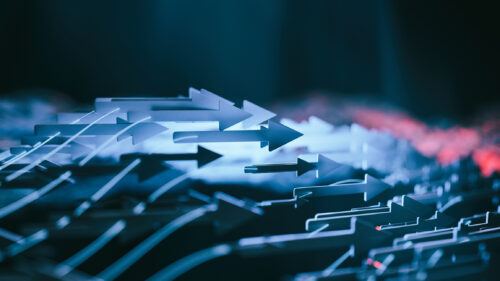Fact Sheet
Kyriba SAP Integration
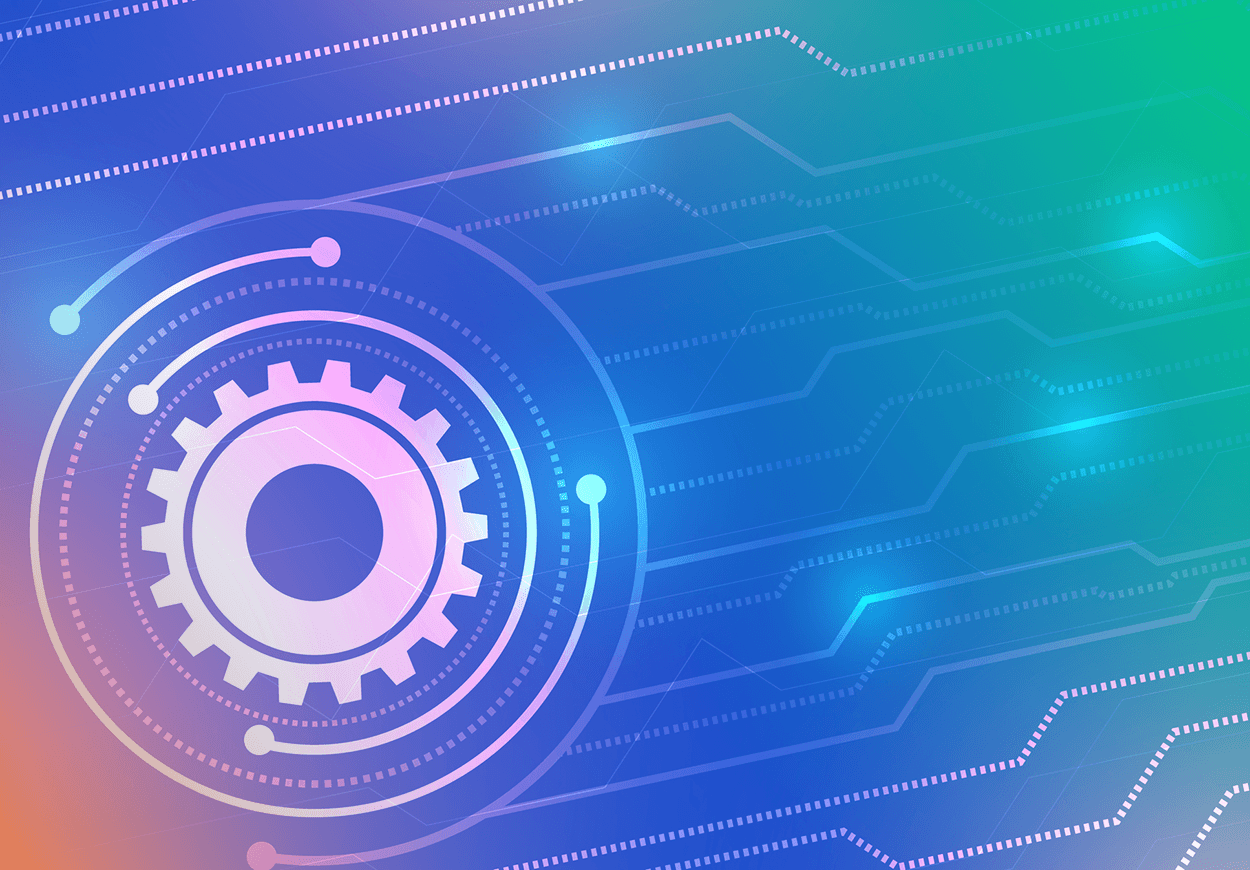
Unleash the Power of Enterprise Liquidity Management with SAP and Kyriba
Table of Contents
A Secure and Scalable Connectivity Solution
Currently over 1,000 Kyriba clients are using SAP as their enterprise resource planning platform and Kyriba as their treasury management system. The certified Kyriba SAP integration, including SFTP and API integration, seamlessly connects SAP with Kyriba to automate the workflow between the two platforms.
The API integration has been certified by SAP for both SAP ECC and S/4HANA, providing a secure and scalable connectivity solution for clients to embed workflows into other business or finance applications with GL integration, multi-bank connectivity, trading/investment platforms, financial supply chain and market data providers.
Major Benefits of Using Kyriba SAP Integration Solution for Payments Workflow
| With Kyriba SAP Integration | Without Kyriba SAP Integration | |
| Configuration and Installation |
|
|
| Payment Processing |
|
Connected via SFTP:
Direct to Kyriba API:
|
| Payment Monitoring |
|
|
Kyriba’s SAP integration for payment workflow is a certified add-on to the native SAP payments functionalities, insulating customers from many updates and changes in SAP.
The Kyriba SAP Integrated Payments Workflow Explained
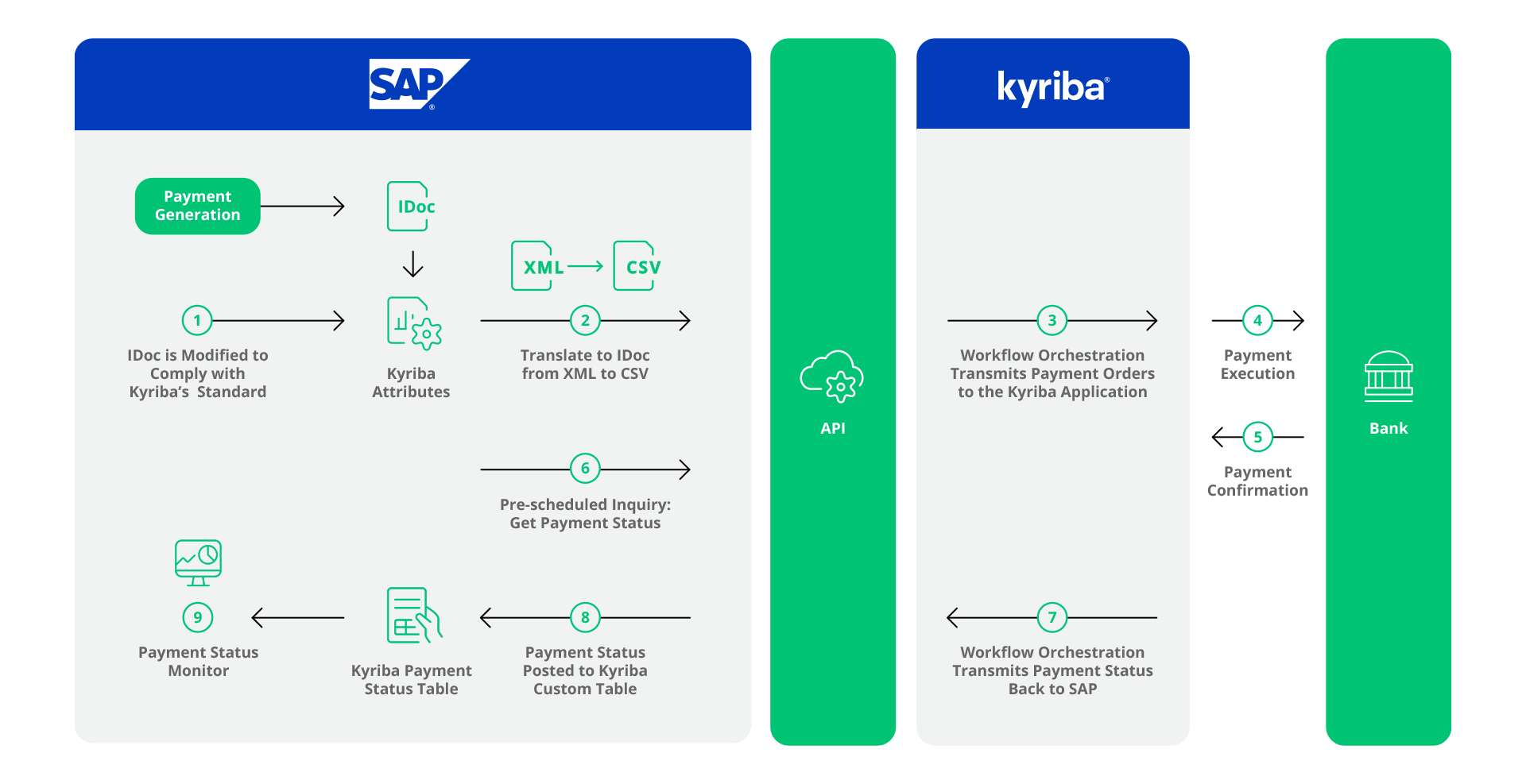
- IDoc is translated to comply with Kyriba’s standard payment information. Kyriba’s custom table provides mapping of relevant information.
- IDoc XML is translated to CSV and batched into one file.
- Payment orders are transmitted to the Kyriba application through API integration.
- Payment orders are being sent to associated banks to be executed.
- Payment confirmation is sent by the banks to the Kyriba application.
- Schedule in SAP to retrieve payment acknowledgments from the Kyriba application.
- Payment status updates are transmitted to SAP through API integration.
- Payment status is posted to Kyriba’s custom table.
- Client views payment status updates in one centralized monitor.
FAQs on Kyriba SAP Integration for Payments Workflow
What are the SAP releases Kyriba is currently certified for?
Kyriba is currently certified for:
- SAP ECC 6.0
- S/4HANA 19.10 or later (supporting both On-premise and Private cloud)
Do different SAP platforms require different installations?
No. Installations are the same for ECC and S/4HANA.
What customizations can be used to enhance the functionality of the SAP application?
Customizations include BADI user exit and configurable mapping.
Can customers use their own middleware to call the API?
Yes, customers can use their own middleware to call the API, for example SAP PI/PO, CPI, BOOMI and MuleSoft.
What authentication schemes does the integration use?
The integration uses REST API with Basic Authentication or OAuth2.
Can clients connect to multiple ERP systems?
Yes, Kyriba ERP Connectors support the integration of multiple ERPs.
Are payment transfers batched? Is it possible to transfer a single payment?
All payment transfers are batched. Technically, clients could send a single payment request to Kyriba.
How long does it take to connect my ERP to Kyriba?
Historically, installation and connectivity take 2-5 days, depending on the complexity of a client’s configuration. Kyriba SAP integration reduces the cost, risk, time and effort required to connect SAP to Kyriba.
Kyriba SAP integration also supports cash forecasting, FX balance sheet and working capital workflows
Kyriba SAP Integration for Cash Forecasting Workflow
Kyriba SAP integration for cash forecasting, with its out-of-the-box connectivity and proven analytics, reduces costs and removes error-prone manual inputs. The automated workflow features:
- Extract open invoice balances from A/P and A/R subledgers
- Batch data records into a standard ERP cash forecast .csv file and send it to the Kyriba application via the API-powered ERP Connector
- Import estimated cash forecasts into Kyriba for advanced cash forecasting and liquidity planning actions
Kyriba SAP Integration for FX Balance Sheet Workflow
The Kyriba SAP Extract Toolkit consists of instructions on how to run native SAP utilities to retrieve account/entity configuration information and a program that captures summary monetary asset and liability or revenue and expense balance data. After initial enrolment, only the general ledger report is used to periodically extract the balance data.
For more details, check out the fact sheet on FX Exposure Management For SAP ERP.
Kyriba SAP Integration for Working Capital Workflow
Kyriba SAP integration provides a complete end-to-end solution for Supply Chain Finance workflows.
Main features include:
- Extract Receivables: Extract the open documents for SCF Suppliers, map the data to Kyriba and create documents in Kyriba automatically
- Import Receivables: Import updated documents with early payment approval status into SAP
- Pay Funders at Maturity: Payments are sent to Funders at maturity
- Collection & Reconciliation: Extract and transmit cleared items from SAP for reconciliation after payment run
For more details, check out the Kyriba Developer Portal.